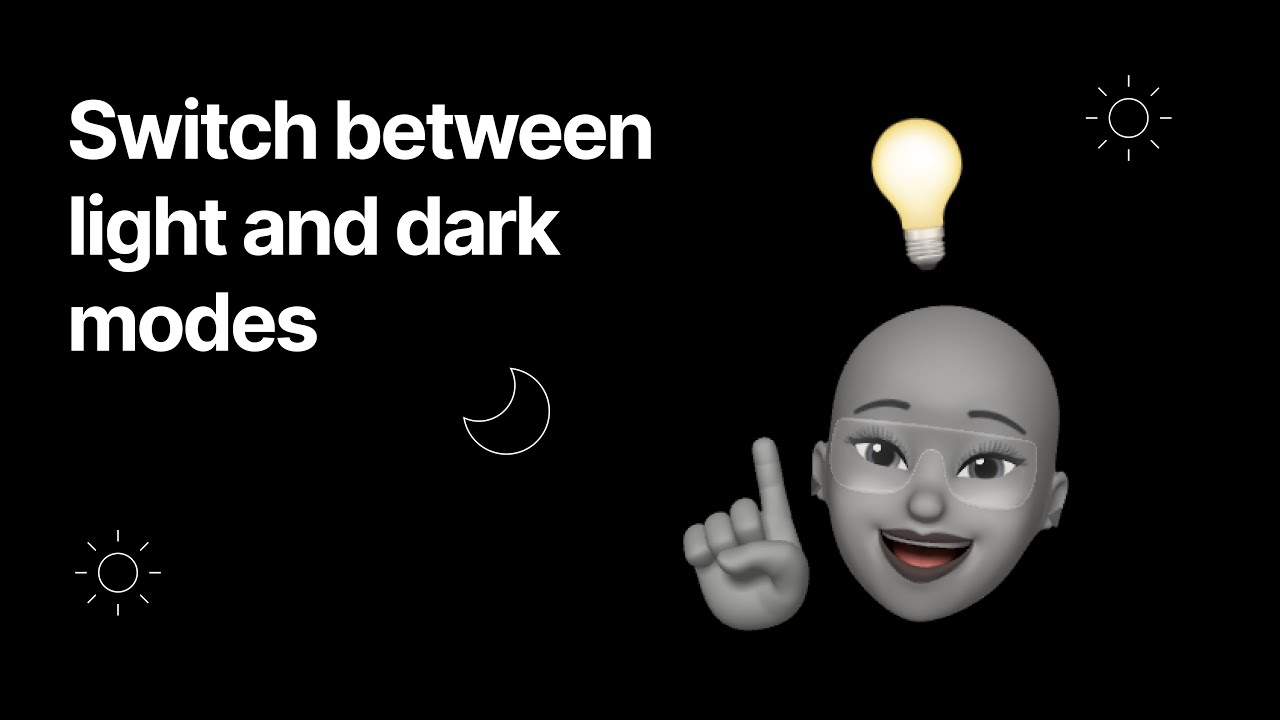Vzy provides the flexibility to choose between light and dark modes for your website. When your site is live, it adapts to the system mode settings of the user’s device. Here’s how you can switch modes on your Vzy site:
Switch Modes on Desktop:
- In the desktop editor, locate the ‘switch’ icon at the top right of your dashboard. It’s next to the ‘Play’ icon.
- Click this icon to toggle between light and dark mode for your website’s design.
Switch Modes on Mobile:
- On the mobile editor, find the ‘switch’ icon at the top right of your dashboard, beside the ‘Publish’ button.
- Tap this icon to change your site’s appearance between light or dark mode.
These simple steps allow you to quickly adjust the visual theme of your Vzy website to better suit your design preferences or branding needs.