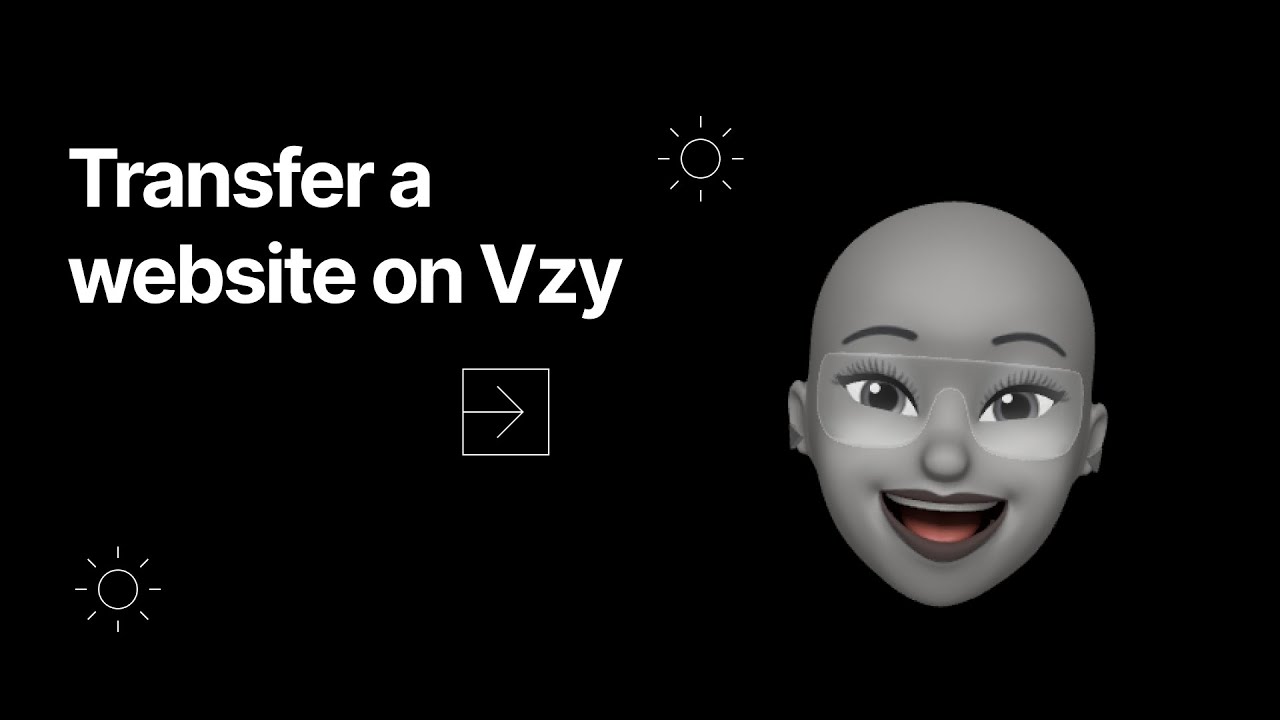Transferring ownership of your Vzy website, whether to a new owner or a different account, is a straightforward process. Here’s a guide to help you securely transfer your website on Vzy:
-
Open Site Settings:
On a desktop, locate and click the ‘Settings’ icon on the left panel. On a mobile device, tap ‘Settings’ in the bottom menu. -
Click Transfer Site:
Within Site Settings, scroll to the bottom for the option to transfer your website. -
Enter Recipient’s Email:
Enter the email address of the user to whom you want to transfer the site. -
Click Transfer:
After entering the email, click the ‘Transfer’ button. -
Confirm the Transfer:
Click ‘Transfer’ again in a confirmation window to finalize the transfer.
With these steps, you can smoothly transition your Vzy website to a new owner or account, ensuring a seamless handover of your digital asset.