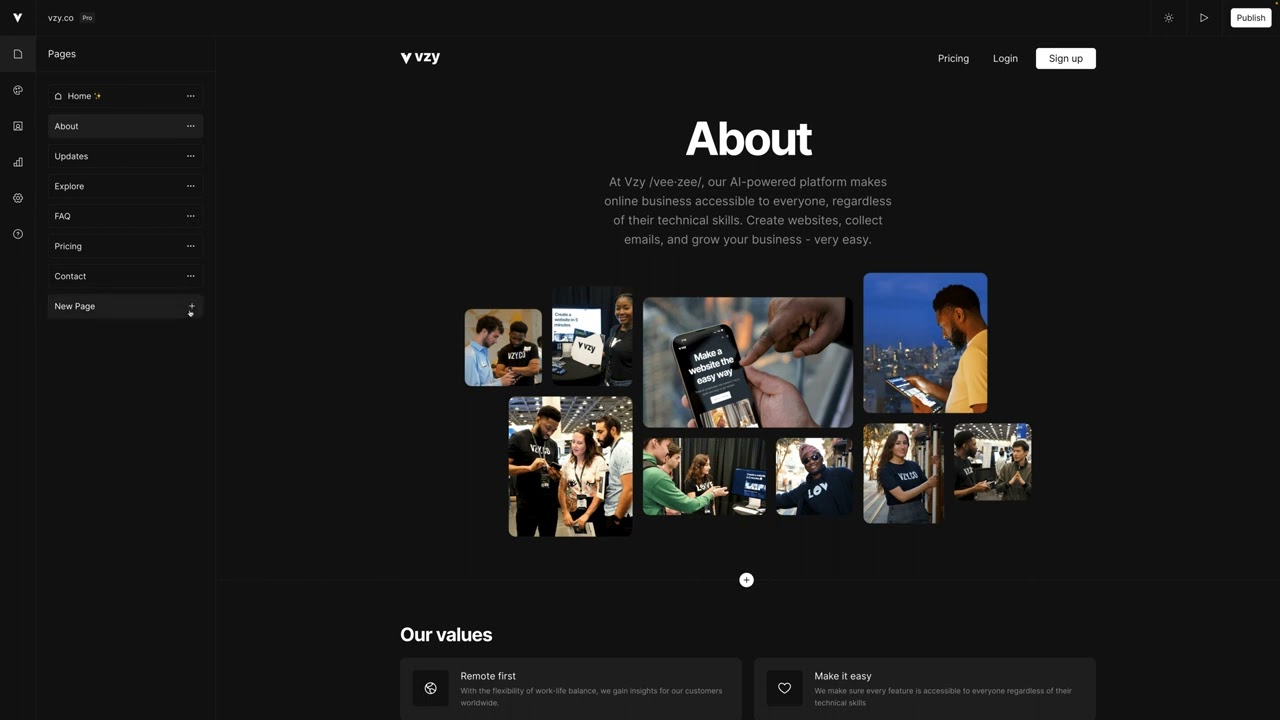To create a page on Vzy;
- Click the “Pages” icon on the left side of the editor on your desktop
- Or “Pages” in the bottom menu on mobile.
- And click “New Page” to create a new page.
To Edit a page on Vzy;
- Click the three dots icon.
- You will see options to “Duplicate”, “Copy Link”, “Add to Header”, “Add to Saved”, “Settings”, and “Delete”.