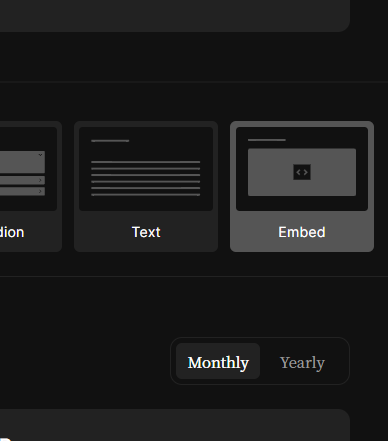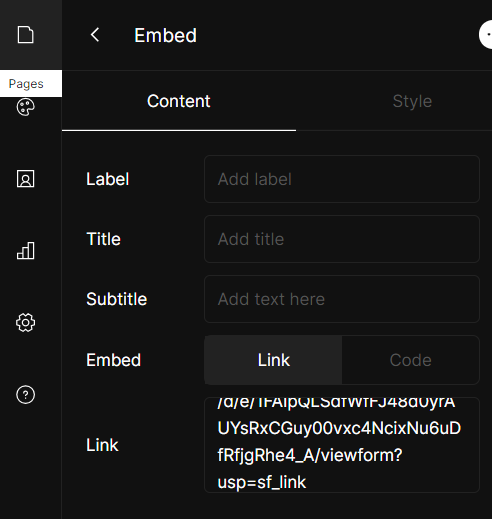Typeform is an online survey and form-building tool that allows users to create engaging and interactive forms and surveys, providing a user-friendly experience for both creators and respondents.
- To use typeform in your Vzy website:
- Login or Sign up on Typeform
- Create your newsletter
- Publish the newsletter
- Go to share tab and tap on share
- Copy the link
- Go to your Vzy website
- Select pages by the top left
- Click on the + icon to add a new page element
- And select embed
- Paste the link you copied into the link box
- Publish to view changes
Note: You can manage your data on typeform