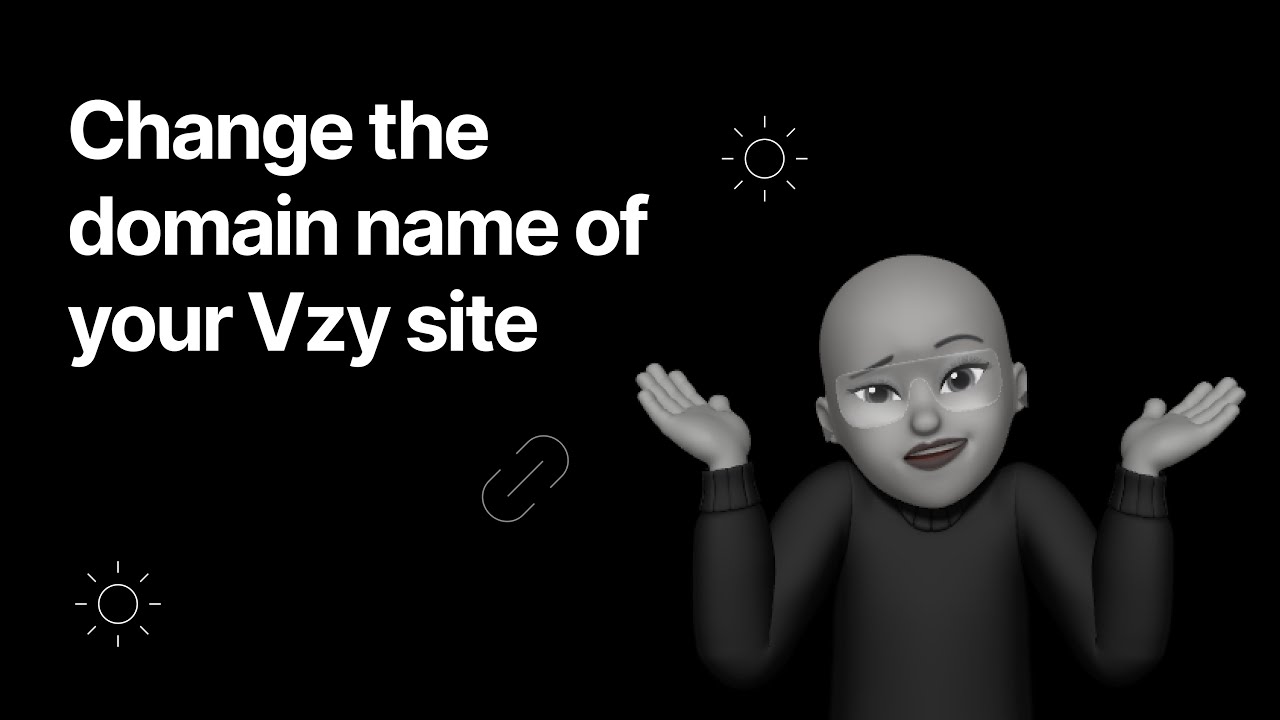Modifying the free Vzy subdomain of your website can be a crucial part of rebranding or transitioning to another web address. Follow this guide to change your free Vzy domain name on seamlessly:
-
Open Site Settings:
On a desktop, locate and click the ‘Settings’ icon on the left panel. On a mobile device, tap ‘Settings’ in the bottom menu. Then select the ‘Site’ tab. -
Update the Domain Name:
In the ‘Domain’ field, type the new domain name you wish to use for your site. -
Save Your New Domain:
After typing the new domain name, click ‘Save’ to confirm and apply the change.
This process allows you to keep your Vzy website in line with your current branding and ensures that your web address accurately reflects the identity or purpose of your site.