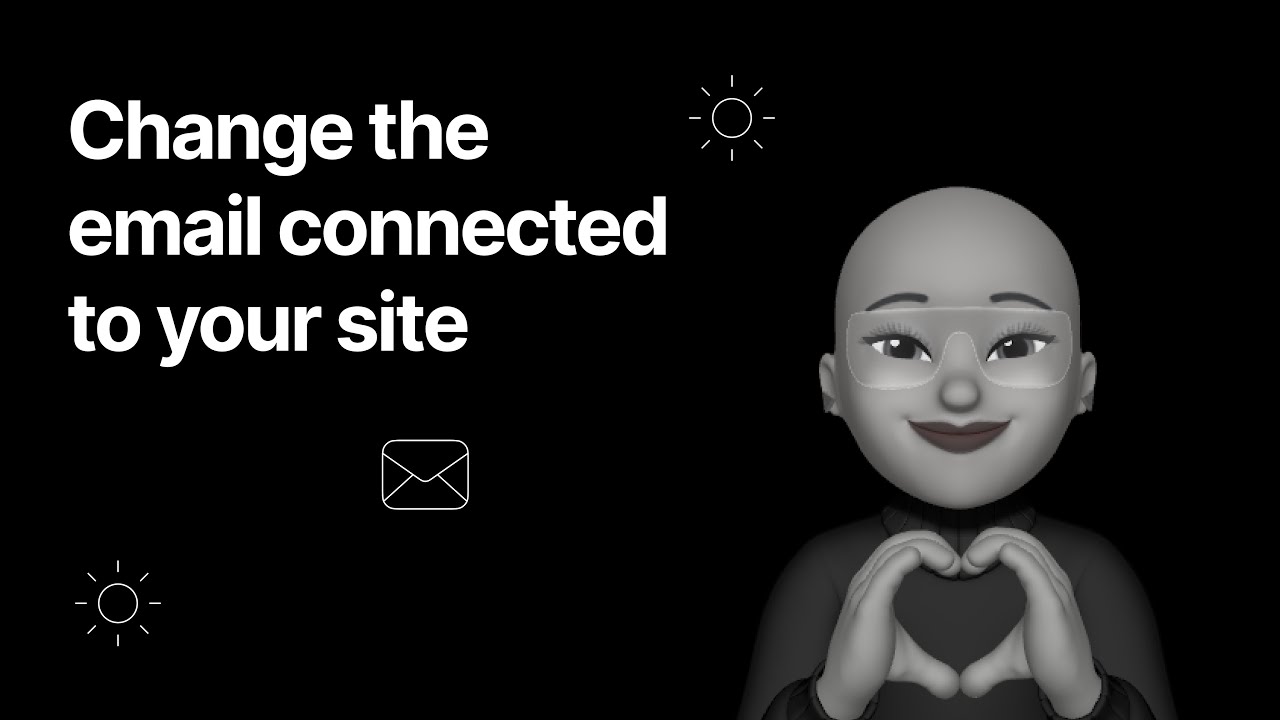Keeping your email address up-to-date on your Vzy website is crucial for staying on top of communication and managing your site’s notifications. Here’s a straightforward process to change the email linked to your Vzy site:
-
Open Site Settings:
On a desktop, locate and click the ‘Settings’ icon on the left panel. On a mobile device, tap ‘Settings’ in the bottom menu. -
Update Your Email:
Within Site Settings, select the ‘Email’ field. Enter your new email address here. -
Save Your Changes:
After updating your email, click the ‘Save’ button to ensure your changes are applied.
By following these steps, you can ensure that all important communications and notifications about your Vzy website are directed to the correct email address.