Vzy’s Link Options allows you to create links for pages, websites, email, phone calls and sms within your website. With this feature, you can enhance user engagement and make it easier for potential customers to connect with your business.
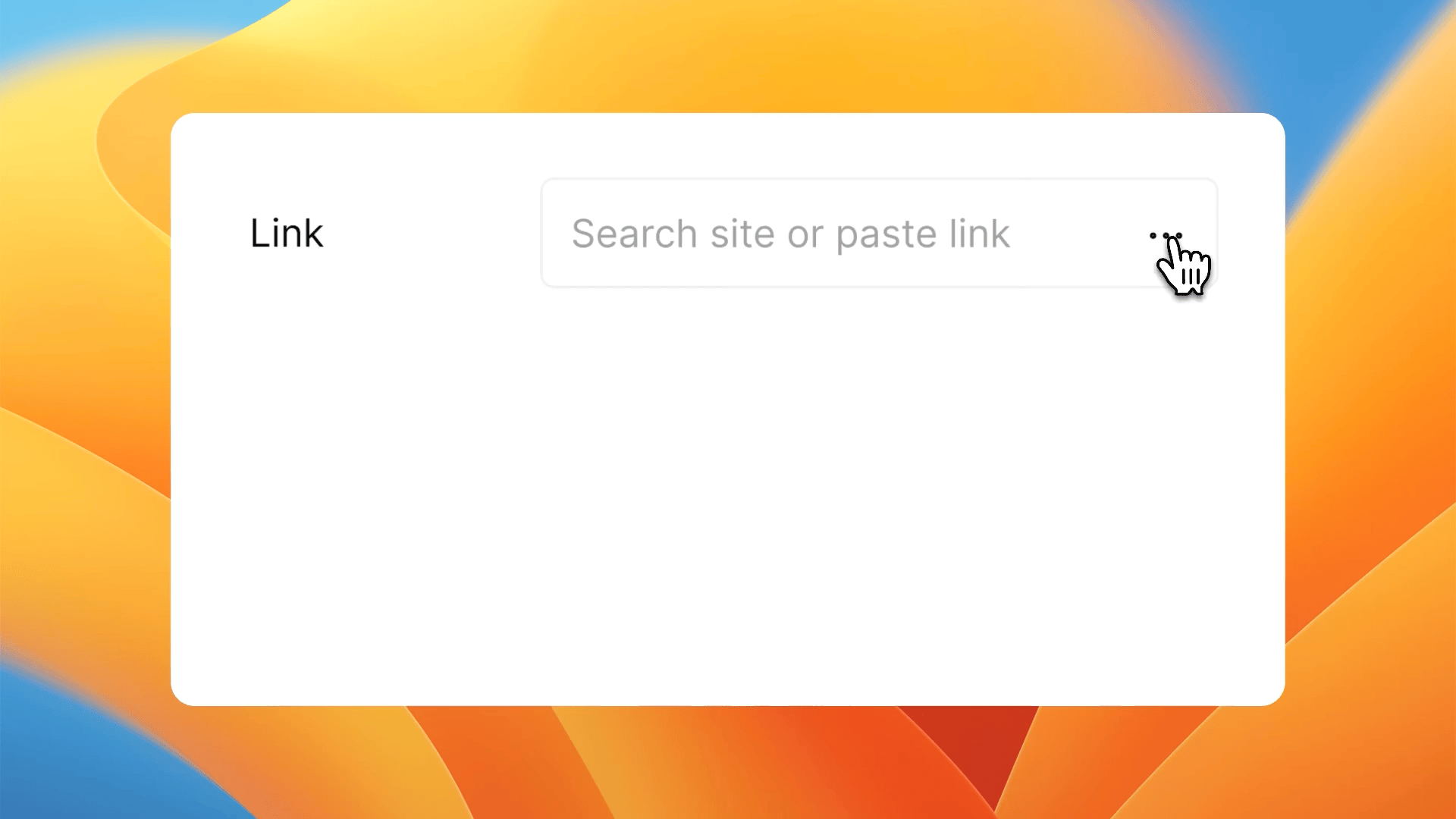
How Link Options work:
- Select Link: Navigate to the section in your page where you want to add the link.
- Select the Text or Element: Highlight the text or select the element (e.g., button) where you want to place the link.
- Select Link type: In the “Insert Link” or “Add Link” option, choose the link type (webpage, email, phone call, or message).
- Add the Link: For webpage, search for the content in your site, enter email address and subject (optional) for email links. and add phone number, for messages or call links.
- Edit Text: You can edit the text of the link to encourage users to take action, such as “Email Us” or “Call Now.”
- Publish: Publish your website to ensure the links function as expected.