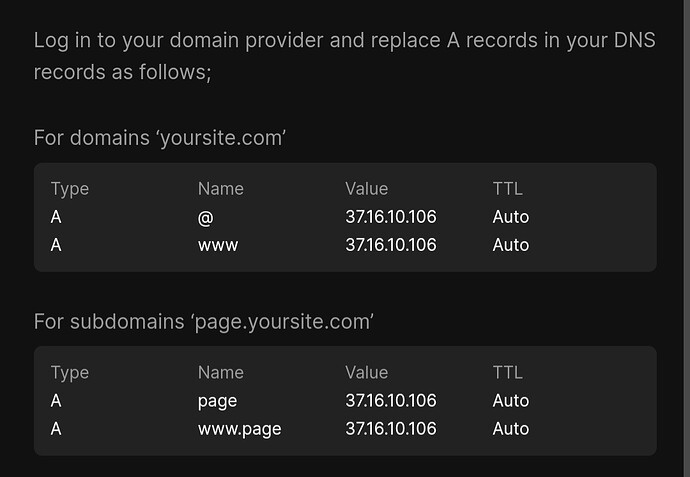To connect a cloudflare domain to your website on Vzy;
- Go to settings on your Vzy site
- Then tap on Site
- Select custom domain
- Type or paste the url of your cloudflare domain.
- Open a new tab and login to your cloudflare account and open the domain you want to use.
- On the dashboard, select DNS
- Choose record from the dropdown.
- Go to Cloudflare and add the information below for both records.
- Choose option A under Type and type in @ under Name.
- Paste the value you copied from Vzy under Ipv4 address.
- Ensure the Proxy status switch is turned off (DNS Only). The little cloud icon should be grey.
Make sure the Proxy status switch is turned off (DNS Only). The little cloud icon should be grey. - Click save.
- The record is now set up.
Publish your Vzy site again to effect change
Your domain will be perfectly integrated in a minute or in 24hours in some cases.