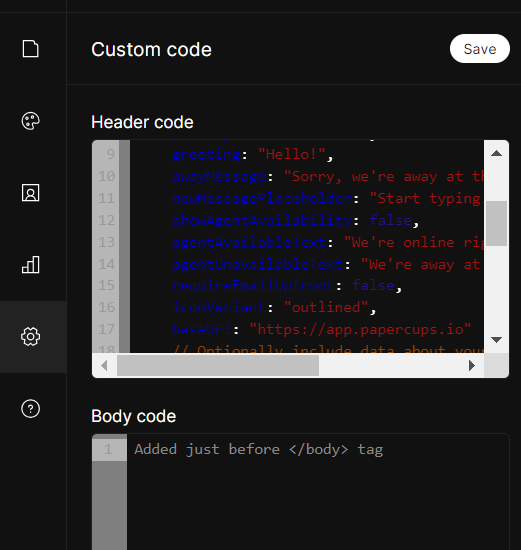Tawkchat is a live chat service facilitating real-time communication between users on websites for customer support and interaction.
-
To integrate into Vzy:
-
Ccreate or log in to your Tawk account (https://www.tawk.to/).
-
Open Add-ons from the Tawk dashboard.
-
Choose Chat Widget from the sidebar menu and copy the widget code.
-
Then go to Vzy
-
Go to settings, then site and select custom code
-
Copy the code and paste into header as seen below
-
Click on save.
-
Publish to view changes
Note: You can manage your info on Tawk live